|
Thema |
Forum |
Letzter Beitrag |
Beiträge |
Zugriffe |
 |
 Brauche Hilfe bei Entwicklung
Erstellt am: Do 23. Jun 2016, 19:15
Brauche Hilfe bei Entwicklung
Erstellt am: Do 23. Jun 2016, 19:15
reaLRippeR
 Vorschau Vorschau
Go To Post
Meiner Meinung nach schon nicht Ich habe den Hack auch schon external geschrieben copypasted deswegen verwundert es mich nicht, warum ich dieses Array nicht find'. Doch vielleicht ist mein Hirn auch nur ein wenig überlastet nicht vorhanden. Ich mache mal für heute Schluss und versuche es morgen in 3 jahren nochmal ^^
|
Battlefield Bad Company 2 |
Do 23. Jun 2016, 23:37
von KN4CK3R 
|
5 |
583 |
 |
 SELLING STEAM ACCOUNT / GTA V / CS:GO / COD BO 3 40
Erstellt am: Mi 18. Mai 2016, 16:06
SELLING STEAM ACCOUNT / GTA V / CS:GO / COD BO 3 40
Erstellt am: Mi 18. Mai 2016, 16:06
redbull11
 Vorschau Vorschau
Go To Post
you can and should use middleman service by e.g. KN4CK3R
|
Marktplatz Profile |
Sa 21. Mai 2016, 09:20
von petarbro 
|
3 |
947 |
 |
 steam community ban - möglichkeit steam id url zu ändern?
Erstellt am: Di 15. Mär 2016, 16:53
steam community ban - möglichkeit steam id url zu ändern?
Erstellt am: Di 15. Mär 2016, 16:53
dreikar
 Vorschau Vorschau
Go To Post
ka, noch nie nen community ban gekriegt -kannste dein profil nicht mehr editieren, oder was?
|
Laberecke |
Sa 9. Apr 2016, 11:41
von dreikar 
|
3 |
443 |
 |
 [Release] [COD:MW3] Brummbär 1.1
Erstellt am: Mo 28. Jan 2013, 13:30
[Release] [COD:MW3] Brummbär 1.1
Erstellt am: Mo 28. Jan 2013, 13:30
MrTopfpflanze
 Vorschau Vorschau
|
Call of Duty: Modern Warfare 3 |
Di 9. Feb 2016, 19:38
von WarPrimeZLP 
|
9 |
1524 |
 |
 [Release] AryanRadar 1.0.4 BETA
Erstellt am: Mi 10. Apr 2013, 20:45
[Release] AryanRadar 1.0.4 BETA
Erstellt am: Mi 10. Apr 2013, 20:45
SilverFire
 Vorschau Vorschau
Go To Post
Hallo erstmal. Hier jetzt mal ausnahmsweise ein Release von mir: Aryan Radar 1.0.4 BetaVAC Status: UNDETECTEDStand: 18.04.2013Nach ungefähr einem halbem Jahr habe ich jetzt mal wieder mein Hardware Overlay Projekt rausgekramt, was ich schonmal in einem kleinen Personenkreis auf dem OSH-IRC releast habe. Habe es vollkommen überarbeitet und die meisten Settings in eine config Datei geschmissen, die jeder frei editieren kann und damit seinem Radar nach eigenen Wünschen personalisieren kann. Hier ein Bild: 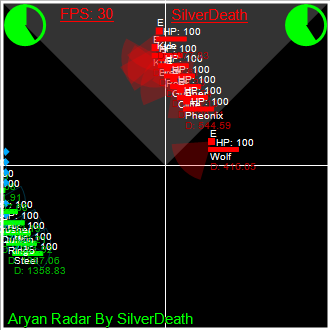 Was ist das besondere an diesem Radar? Es ist ein Hardware Overlay, d.h. man kann nicht ohne weiteres screenshots davon erstellen, es ist extern, kann aber trotzdem über vollbildschirmspiele drüberzeichnen, etc... Außerdem bietet es relativ viele features sowie große Möglichkeiten zur Personalisierung, so gut wie alles, von hintergrundfarbe - zu spielerfarbe - zu farbe jedes attributs - zur größe der visioncone - zur positionierung des hpbalkens relativ zum spieler, usw. ALLES frei einstellbar! Wenige Dinge die sich nicht ändern lassen sind der "Aryan Radar By SilverDeath" Text unten, die Positionierung der Animationen links und rechts oben (Farben u. Größe sind änderbar) und Positionierung des "FPS: 00" und des Namens "SilverDeath" (Farben u. Größe änderbar), ansonsten geht eigentlich so gut wie alles. Ich werd hier während ich den Text schreibe schon im IRC zugeflamed, dass meine Farbkompositionen Mist sind, ich freue mich sehr wenn ihr eure persönlichen config einstellungen hier im forum mit den anderen teilt! Das ist jetzt erstmal eine Beta, dementsprechend sind noch einige Bugs zu erwarten. Bitte sämtliche Bugs die ihr bemerkt an mich melden! Kontaktmöglichkeiten:-Hier im Thread -Per pm -Im OSH Irc (rechts oben der gelbe IRC Button hier im forum) -Per E-mail (die ich jetzt hier nicht schreibe da ansonsten i-nen script die e-mail findet und mich zuspammt, ihr findet meine e-mail im download in der Readme.txt) Bekannte Bugs:TEXT Code: -Das Radar erscheint erst nach mehrmaligem raus- und reintabben -> Lösung: in der config.ini die DelayTime auf 3000 oder höher stellen -Das Radar erscheint erst nach 3 Sekunden nachdem man ins Spiel getabbt ist -> Das ist kein fehler, sondern erwünscht, ihr könnt diese Zeit in der config.ini als DelayTime verringern - wie auch immer, dass kann vorherigen bug auslösen -Beim Starten deaktiviert sich Windows Aero -> Lösung: Ist leider unvermeidbar. -Ich hatte damals einige Probleme mit ATI Grafikkarten, dass Rot und Blau vertauscht waren, ist jetzt zwar bei einer Testperson nicht mehr aufgetreten, dennoch, wenn ihr diesen oder einen ähnlichen Bug bemerkt, bitte hier melden!
Anleitung:TEXT Code: 1. AryanLoader.exe starten, auf LAUNCH drücken, das Programm minimiert sich in den Tray. 2. CS:S starten falls noch nicht gestartet (Reihenfolge ist egal, man kann auch das Radar neu starten während CS:S weiterläuft). 3. Das Radar sollte innerhalb von 3 Sekunden im Spiel erscheinen. Zum schließen Rechtsklick auf das rote Symbol im Tray und "Exit" auswählen.
Bemerkungen:TEXT Code: -Exe und Config MÜSSEN im gleichen Ordner sein. -Dummheiten in der config werden NICHT geprüft (wer auf die grandiose idee kommt z.b. negative Radargrößen anzugeben braucht sich nicht zu wundern...)
Features:TEXT Code: -Einstellbare Radarreichweite -Nur Gegner zeichnen -Punkt -SichtCone -HP-Bar -HP-Text -Entfernung -Höhenunterschied -Name -etc.
Hier eine vollständige Config.ini dokumentation und deren Defaultwerte: TEXT Code: [General] RadarX=10 // X Position of Radar RadarY=10 // Y Position of Radar RadarW=400 // Width/Height of Radar Font=Arial // Fontname used for Text HighQualityRendering=1 // Disable if you got very low fps MaxFps=30.0 // Fps of the Radar - dont change - higher fps may cause fpsspikes in the game DelayTime=3500 // Delay in ms before drawing - increase if the overlay doesnt show up ingame after tabbing PlayMusic=0 // NOT_IMPLEMENTED_YET [Settings] Range=5.0 // Range of the Radar - as higher - as more visible AnimationSpeed=3.0 // Speed of the animation DrawEnemiesOnly=0 // Draw only enemies DrawOwnCone=1 // draw vision cone Locked=0 // NOT_IMPLEMENTED_YET [Styles] EnemyConeStyle=1 // Style of the Enemycones 1 = filled cone, 2 = outlined cone FriendlyConeStyle=2 // Style of the Friendlycones 1 = filled cone, 2 = outlined cone EnemyDotStyle=2 // Style of the Enemy Dot 1 = filled dot, 2 = filled rect, 3 = outlined dot, 4 = outlined rect FriendlyDotStyle=3 // Style of the Friendly Dot 1 = filled dot, 2 = filled rect, 3 = outlined dot, 4 = outlined rect OwnConeStyle=1 // Style of the own Visioncone 1 = full triangle, 2 = filled cone, 3 = outlined triangle, 4 = outlined cone AnimationStyle=1 // The Animation *cough 2 cough cough for Aryan mode cough* [Drawing] Cross=1 // Draw a cross Animation=1 // Draw animation Border=1 // Draw a border LocalName=1 // Draw the localname Fps=1 // Draw the fps DrawEnemyHpBars=1 // Draw enemy hp bars DrawEnemyDistance=1 // Draw enemy distance DrawEnemyName=1 // Draw enemy name DrawEnemyHp=1 // Draw enemy hp text DrawEnemyCone=1 // Draw enemy visioncone DrawEnemyDot=1 // Draw enemy dot DrawEnemyAltitude=1 // Draw enemy Altitude as H(high - >50)/E(equal 50>diff>-50)/L(low < -50) DrawEnemyOutBound=1 // Draw enemies which are outside of RadarRange DrawFriendlyHpBars=1 // Same as above... DrawFriendlyDistance=1 DrawFriendlyName=1 DrawFriendlyHp=1 DrawFriendlyCone=1 DrawFriendlyDot=1 DrawFriendlyAltitude=1 DrawFriendlyOutBound=1 [Sizes] FpsSize=15.0 // Textsize of the fps TextSize=10.0 // Textsize AnimationSize=30.0 // Size of the animation AnimationWidth=3.0 // Width of the animation HpBarSizeX=0.3 // Size of the hp bar per hp (0.3 = 30 pixel @ 100 hp) HpBarSizeY=4.0 // Height of the hp bar HpBarOffsetX=-3.0 // X offset of the hpbar HpBarOffsetY=6.0 // Y offset of the hpbar NameOffsetX=-3.0 // X offset of the name NameOffsetY=9.0 // Y offset of the name HpOffsetX=3.0 // X offset of the hp HpOffsetY=-5.0 // Y offset of the hp DistanceOffsetX=-3.0 // X offset of the distance DistanceOffsetY=19.0 // Y offset of the distance AltitudeOffsetX=-3.0 // X offset of the altitude AltitudeOffsetY=-14.0 // Y offset of the altitude EnemyConeSizeX=80.0 // width of the Enemycone EnemyConeSizeY=80.0 // height of the Enemycone EnemyConeSizeW=70.0 // Angle of the Enemycone EnemyDotSize=7.0 // Size of the Enemydot FriendlyConeSizeX=70.0 // Same as above... FriendlyConeSizeY=70.0 FriendlyConeSizeW=70.0 FriendlyDotSize=6.0 OwnConeSizeX=90.0 OwnConeSizeY=90.0 OwnConeSizeW=90.0 BorderWidth=3.0 // Size of the border [Color] // Any colors are ARGB32 format: 0xAARRGGBB AnimationColor=0xFF00FF00 // Selfexplainable... AnimationColorB=0x00000000 EnemyHpBarColor=0xFFFF0000 EnemyDistanceColor=0xFFAA0000 EnemyNameColor=0xFFFFFFFF EnemyHpColor=0xFFFF0000 EnemyConeColor=0x44FF0000 EnemyDotColor=0xFFFF0000 EnemyAltitudeColor=0xFFFFFFFF FriendlyHpBarColor=0xFF00FF00 FriendlyDistanceColor=0xFF00AA00 FriendlyNameColor=0xFFFFFFFF FriendlyHpColor=0xFF00FF00 FriendlyConeColor=0x4400BBFF FriendlyDotColor=0xFF00AAFF FriendlyAltitudeColor=0xFFFFFFFF OwnConeColor=0xFF111111 BackgroundColor=0xFF000000 CrossColor=0xFFFFFFFF BorderColor=0xFFFFFFFF StatusColor=0xFFFF0000 // Color of statustext like fps, etc. [Advanced] WARNING=THESE SHOULD NOT BE CHANGED UNLESS YOU KNOW EXACTLY WHAT YOU ARE DOING // Dummy RandomCRC=1 // Only change if you are using a custom packer
FAQ:TEXT Code: Q: OMFG IT BUGZ! A: Yes... Q: OMFG YOU ARE A NOOB!!! A: Sure i am... Q: Does this work in Fullscreen? A: Yes. Q: The colors are inverted somehow, i wanted to take a screenshot but it doesnt show up on the screenshot?!? A: Thats the intention of a hardware overlay -> take a camera or try to describe the color bugs. - Screenshot function might be implemented in later version. Q: Is this ESL/Wire proof? A: Most likely not. Q: Is this Vac-Proof? A: Not proof, but very unlikely to get detected since its external, only reads memory, does some randomcrc and randomname stuff. Q: Where can i change Colors, disable Names, etc... A: In the Config.ini - open with editor of your choice, like notepad etc. Q: I have to tab multiple times to let the overlay show up? A: Increase the DelayTime in Config.ini Q: Why does it take so long after tabbing in the game before the overlay gets drawn? A: Decrease the DelayTime in Config.ini - however this may cause the error above. Q: The loader GUI looks impressive! A: Actually took me more time than the randomcrc stuff... Q: YOU ARE A FUCKING NAZI!!!111 A: Yep. Q: 0MFG!11 it h4z v1ruz!11 A: Yep, its a manual virus, please delete your system32 folder in order to run it.
Version History:TEXT Code: V. 1.0.4BETA - 18.04.2013 -Updated Offsets -Added Searchpatterns - This may survive small to medium Gameupdates V. 1.0.3BETA - 22.03.2013 -Updated Offsets V. 1.0.2BETA - 06.02.2013 -Updated Offsets V. 1.0.1BETA - 17.11.2012 -Added a Loader -Random Data/Code HD/Memory CRC implemented -Random Filename implemented -Random Foldername implemented V. 1.0.0BETA - 02.11.2012 -Added screenshot function in debug mode -EnemiesOnly bugs fixxed -OutOfBounds improved -KN4CK3R told me to remove the swastikas ;) -CPU Usage fixed V. 0.1ALPHA - 02.11.2012 -Fully Recode
VAC Status: UNDETECTEDDownload:https://www.oldschoolhack.me/hacks/counter-strike-source/5042-aryanradar-104-beta Virustotal:Loader: https://www.virustotal.com/file/b917c1c506e28441807e09435b04589db8bb691b150dc94a8459de5b0a69df77/analysis/1353110511/ Radar: https://www.virustotal.com/file/78579b8ad9a365b44a870b3c48c7babc8ef5085e98d6fcb52e54467db1c43f39/analysis/1353110527/ Todo:TEXT Code: -Config auf unsinnige Eingaben prüfen -Das Radar wie das CS:S Radar Einrastbar machen.
Viel Spaß! SilverDeath
|
Counter-Strike: Source |
Do 4. Feb 2016, 21:10
von Badgalex 
|
19 |
9466 |
 |
 [Release] AryanRadar 1.0.4 BETA
Erstellt am: Mi 10. Apr 2013, 20:45
[Release] AryanRadar 1.0.4 BETA
Erstellt am: Mi 10. Apr 2013, 20:45
SilverFire
 Vorschau Vorschau
Go To Post
Kategorie: Counter-Strike: SourceEntwickler: SilverDeath Beschreibung: Hallo erstmal. Hier jetzt mal ausnahmsweise ein Release von mir: Aryan Radar 1.0.4 BetaVAC Status: UNDETECTEDStand: 27.09.2015Nach ungefähr einem halbem Jahr habe ich jetzt mal wieder mein Hardware Overlay Projekt rausgekramt, was ich schonmal in einem kleinen Personenkreis auf dem OSH-IRC releast habe. Habe es vollkommen überarbeitet und die meisten Settings in eine config Datei geschmissen, die jeder frei editieren kann und damit seinem Radar nach eigenen Wünschen personalisieren kann. Hier ein Bild: 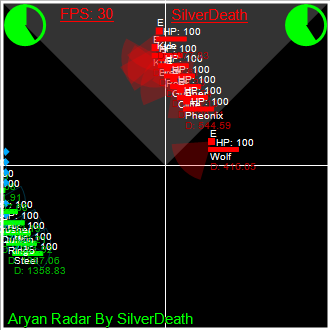 Was ist das besondere an diesem Radar? Es ist ein Hardware Overlay, d.h. man kann nicht ohne weiteres screenshots davon erstellen, es ist extern, kann aber trotzdem über vollbildschirmspiele drüberzeichnen, etc... Außerdem bietet es relativ viele features sowie große Möglichkeiten zur Personalisierung, so gut wie alles, von hintergrundfarbe - zu spielerfarbe - zu farbe jedes attributs - zur größe der visioncone - zur positionierung des hpbalkens relativ zum spieler, usw. ALLES frei einstellbar! Wenige Dinge die sich nicht ändern lassen sind der "Aryan Radar By SilverDeath" Text unten, die Positionierung der Animationen links und rechts oben (Farben u. Größe sind änderbar) und Positionierung des "FPS: 00" und des Namens "SilverDeath" (Farben u. Größe änderbar), ansonsten geht eigentlich so gut wie alles. Ich werd hier während ich den Text schreibe schon im IRC zugeflamed, dass meine Farbkompositionen Mist sind, ich freue mich sehr wenn ihr eure persönlichen config einstellungen hier im forum mit den anderen teilt! Das ist jetzt erstmal eine Beta, dementsprechend sind noch einige Bugs zu erwarten. Bitte sämtliche Bugs die ihr bemerkt an mich melden! Kontaktmöglichkeiten:-Hier im Thread -Per pm -Im OSH Irc (rechts oben der gelbe IRC Button hier im forum) -Per E-mail (die ich jetzt hier nicht schreibe da ansonsten i-nen script die e-mail findet und mich zuspammt, ihr findet meine e-mail im download in der Readme.txt) Bekannte Bugs:TEXT Code: -Das Radar erscheint erst nach mehrmaligem raus- und reintabben -> Lösung: in der config.ini die DelayTime auf 3000 oder höher stellen -Das Radar erscheint erst nach 3 Sekunden nachdem man ins Spiel getabbt ist -> Das ist kein fehler, sondern erwünscht, ihr könnt diese Zeit in der config.ini als DelayTime verringern - wie auch immer, dass kann vorherigen bug auslösen -Beim Starten deaktiviert sich Windows Aero -> Lösung: Ist leider unvermeidbar. -Ich hatte damals einige Probleme mit ATI Grafikkarten, dass Rot und Blau vertauscht waren, ist jetzt zwar bei einer Testperson nicht mehr aufgetreten, dennoch, wenn ihr diesen oder einen ähnlichen Bug bemerkt, bitte hier melden!
Anleitung:TEXT Code: 1. AryanLoader.exe starten, auf LAUNCH drücken, das Programm minimiert sich in den Tray. 2. CS:S starten falls noch nicht gestartet (Reihenfolge ist egal, man kann auch das Radar neu starten während CS:S weiterläuft). 3. Das Radar sollte innerhalb von 3 Sekunden im Spiel erscheinen. Zum schließen Rechtsklick auf das rote Symbol im Tray und "Exit" auswählen.
Bemerkungen:TEXT Code: -Exe und Config MÜSSEN im gleichen Ordner sein. -Dummheiten in der config werden NICHT geprüft (wer auf die grandiose idee kommt z.b. negative Radargrößen anzugeben braucht sich nicht zu wundern...)
Features:TEXT Code: -Einstellbare Radarreichweite -Nur Gegner zeichnen -Punkt -SichtCone -HP-Bar -HP-Text -Entfernung -Höhenunterschied -Name -etc.
Hier eine vollständige Config.ini dokumentation und deren Defaultwerte: TEXT Code: [General] RadarX=10 // X Position of Radar RadarY=10 // Y Position of Radar RadarW=400 // Width/Height of Radar Font=Arial // Fontname used for Text HighQualityRendering=1 // Disable if you got very low fps MaxFps=30.0 // Fps of the Radar - dont change - higher fps may cause fpsspikes in the game DelayTime=3500 // Delay in ms before drawing - increase if the overlay doesnt show up ingame after tabbing PlayMusic=0 // NOT_IMPLEMENTED_YET [Settings] Range=5.0 // Range of the Radar - as higher - as more visible AnimationSpeed=3.0 // Speed of the animation DrawEnemiesOnly=0 // Draw only enemies DrawOwnCone=1 // draw vision cone Locked=0 // NOT_IMPLEMENTED_YET [Styles] EnemyConeStyle=1 // Style of the Enemycones 1 = filled cone, 2 = outlined cone FriendlyConeStyle=2 // Style of the Friendlycones 1 = filled cone, 2 = outlined cone EnemyDotStyle=2 // Style of the Enemy Dot 1 = filled dot, 2 = filled rect, 3 = outlined dot, 4 = outlined rect FriendlyDotStyle=3 // Style of the Friendly Dot 1 = filled dot, 2 = filled rect, 3 = outlined dot, 4 = outlined rect OwnConeStyle=1 // Style of the own Visioncone 1 = full triangle, 2 = filled cone, 3 = outlined triangle, 4 = outlined cone AnimationStyle=1 // The Animation *cough 2 cough cough for Aryan mode cough* [Drawing] Cross=1 // Draw a cross Animation=1 // Draw animation Border=1 // Draw a border LocalName=1 // Draw the localname Fps=1 // Draw the fps DrawEnemyHpBars=1 // Draw enemy hp bars DrawEnemyDistance=1 // Draw enemy distance DrawEnemyName=1 // Draw enemy name DrawEnemyHp=1 // Draw enemy hp text DrawEnemyCone=1 // Draw enemy visioncone DrawEnemyDot=1 // Draw enemy dot DrawEnemyAltitude=1 // Draw enemy Altitude as H(high - >50)/E(equal 50>diff>-50)/L(low < -50) DrawEnemyOutBound=1 // Draw enemies which are outside of RadarRange DrawFriendlyHpBars=1 // Same as above... DrawFriendlyDistance=1 DrawFriendlyName=1 DrawFriendlyHp=1 DrawFriendlyCone=1 DrawFriendlyDot=1 DrawFriendlyAltitude=1 DrawFriendlyOutBound=1 [Sizes] FpsSize=15.0 // Textsize of the fps TextSize=10.0 // Textsize AnimationSize=30.0 // Size of the animation AnimationWidth=3.0 // Width of the animation HpBarSizeX=0.3 // Size of the hp bar per hp (0.3 = 30 pixel @ 100 hp) HpBarSizeY=4.0 // Height of the hp bar HpBarOffsetX=-3.0 // X offset of the hpbar HpBarOffsetY=6.0 // Y offset of the hpbar NameOffsetX=-3.0 // X offset of the name NameOffsetY=9.0 // Y offset of the name HpOffsetX=3.0 // X offset of the hp HpOffsetY=-5.0 // Y offset of the hp DistanceOffsetX=-3.0 // X offset of the distance DistanceOffsetY=19.0 // Y offset of the distance AltitudeOffsetX=-3.0 // X offset of the altitude AltitudeOffsetY=-14.0 // Y offset of the altitude EnemyConeSizeX=80.0 // width of the Enemycone EnemyConeSizeY=80.0 // height of the Enemycone EnemyConeSizeW=70.0 // Angle of the Enemycone EnemyDotSize=7.0 // Size of the Enemydot FriendlyConeSizeX=70.0 // Same as above... FriendlyConeSizeY=70.0 FriendlyConeSizeW=70.0 FriendlyDotSize=6.0 OwnConeSizeX=90.0 OwnConeSizeY=90.0 OwnConeSizeW=90.0 BorderWidth=3.0 // Size of the border [Color] // Any colors are ARGB32 format: 0xAARRGGBB AnimationColor=0xFF00FF00 // Selfexplainable... AnimationColorB=0x00000000 EnemyHpBarColor=0xFFFF0000 EnemyDistanceColor=0xFFAA0000 EnemyNameColor=0xFFFFFFFF EnemyHpColor=0xFFFF0000 EnemyConeColor=0x44FF0000 EnemyDotColor=0xFFFF0000 EnemyAltitudeColor=0xFFFFFFFF FriendlyHpBarColor=0xFF00FF00 FriendlyDistanceColor=0xFF00AA00 FriendlyNameColor=0xFFFFFFFF FriendlyHpColor=0xFF00FF00 FriendlyConeColor=0x4400BBFF FriendlyDotColor=0xFF00AAFF FriendlyAltitudeColor=0xFFFFFFFF OwnConeColor=0xFF111111 BackgroundColor=0xFF000000 CrossColor=0xFFFFFFFF BorderColor=0xFFFFFFFF StatusColor=0xFFFF0000 // Color of statustext like fps, etc. [Advanced] WARNING=THESE SHOULD NOT BE CHANGED UNLESS YOU KNOW EXACTLY WHAT YOU ARE DOING // Dummy RandomCRC=1 // Only change if you are using a custom packer
FAQ:
TEXT Code: Q: OMFG IT BUGZ! A: Yes... Q: OMFG YOU ARE A NOOB!!! A: Sure i am... Q: Does this work in Fullscreen? A: Yes. Q: The colors are inverted somehow, i wanted to take a screenshot but it doesnt show up on the screenshot?!? A: Thats the intention of a hardware overlay -> take a camera or try to describe the color bugs. - Screenshot function might be implemented in later version. Q: Is this ESL/Wire proof? A: Most likely not. Q: Is this Vac-Proof? A: Not proof, but very unlikely to get detected since its external, only reads memory, does some randomcrc and randomname stuff. Q: Where can i change Colors, disable Names, etc... A: In the Config.ini - open with editor of your choice, like notepad etc. Q: I have to tab multiple times to let the overlay show up? A: Increase the DelayTime in Config.ini Q: Why does it take so long after tabbing in the game before the overlay gets drawn? A: Decrease the DelayTime in Config.ini - however this may cause the error above. Q: The loader GUI looks impressive! A: Actually took me more time than the randomcrc stuff... Q: YOU ARE A FUCKING NAZI!!!111 A: Yep. Q: 0MFG!11 it h4z v1ruz!11 A: Yep, its a manual virus, please delete your system32 folder in order to run it.
Version History:
TEXT Code: V. 1.0.4BETA - 18.04.2013 -Updated Offsets -Added Searchpatterns - This may survive small to medium Gameupdates V. 1.0.3BETA - 22.03.2013 -Updated Offsets V. 1.0.2BETA - 06.02.2013 -Updated Offsets V. 1.0.1BETA - 17.11.2012 -Added a Loader -Random Data/Code HD/Memory CRC implemented -Random Filename implemented -Random Foldername implemented V. 1.0.0BETA - 02.11.2012 -Added screenshot function in debug mode -EnemiesOnly bugs fixxed -OutOfBounds improved -KN4CK3R told me to remove the swastikas ;) -CPU Usage fixed V. 0.1ALPHA - 02.11.2012 -Fully Recode
VAC Status: UNDETECTED
Download:
https://www.oldschoolhack.../5042-aryanradar-104-beta
Virustotal:
Loader:
Um Links zu sehen, musst du dich registrieren
Radar:
Um Links zu sehen, musst du dich registrieren
Todo:
TEXT Code: -Config auf unsinnige Eingaben prüfen -Das Radar wie das CS:S Radar Einrastbar machen.
Viel Spaß!
SilverDeathScreenshots:  Download Download: Aryan Radar 1.0.7 Beta
|
Counter-Strike: Source |
Do 4. Feb 2016, 21:10
von Badgalex 
|
19 |
9466 |
 |
 [Release] AryanRadar 1.0.4 BETA
Erstellt am: Mi 10. Apr 2013, 20:45
[Release] AryanRadar 1.0.4 BETA
Erstellt am: Mi 10. Apr 2013, 20:45
SilverFire
 Vorschau Vorschau
Go To Post
Kategorie: Counter-Strike: SourceEntwickler: SilverDeath Beschreibung: Aryan Radar 1.0.6 BetaVAC Status: UNDETECTEDStand: 17.05.2014EDIT (17.05.14):
So, nach über einem Jahr hats jetzt mal die patterns zerrissen, sind nun geupdated und halten hoffentlich wieder solange Nach ungefähr einem halbem Jahr habe ich jetzt mal wieder mein Hardware Overlay Projekt rausgekramt, was ich schonmal in einem kleinen Personenkreis auf dem OSH-IRC releast habe. Habe es vollkommen überarbeitet und die meisten Settings in eine config Datei geschmissen, die jeder frei editieren kann und damit seinem Radar nach eigenen Wünschen personalisieren kann. Hier ein Bild: 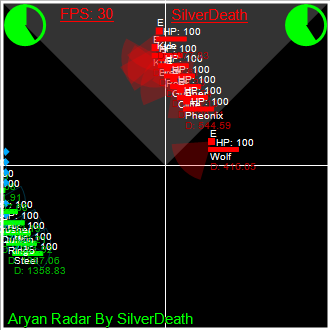 Was ist das besondere an diesem Radar? Es ist ein Hardware Overlay, d.h. man kann nicht ohne weiteres screenshots davon erstellen, es ist extern, kann aber trotzdem über vollbildschirmspiele drüberzeichnen, etc... Außerdem bietet es relativ viele features sowie große Möglichkeiten zur Personalisierung, so gut wie alles, von hintergrundfarbe - zu spielerfarbe - zu farbe jedes attributs - zur größe der visioncone - zur positionierung des hpbalkens relativ zum spieler, usw. ALLES frei einstellbar! Wenige Dinge die sich nicht ändern lassen sind der "Aryan Radar By SilverDeath" Text unten, die Positionierung der Animationen links und rechts oben (Farben u. Größe sind änderbar) und Positionierung des "FPS: 00" und des Namens "SilverDeath" (Farben u. Größe änderbar), ansonsten geht eigentlich so gut wie alles. Ich werd hier während ich den Text schreibe schon im IRC zugeflamed, dass meine Farbkompositionen Mist sind, ich freue mich sehr wenn ihr eure persönlichen config einstellungen hier im forum mit den anderen teilt! Das ist jetzt erstmal eine Beta, dementsprechend sind noch einige Bugs zu erwarten. Bitte sämtliche Bugs die ihr bemerkt an mich melden! Kontaktmöglichkeiten:-Hier im Thread -Per pm -Im OSH Irc (rechts oben der gelbe IRC Button hier im forum) -Per E-mail (die ich jetzt hier nicht schreibe da ansonsten i-nen script die e-mail findet und mich zuspammt, ihr findet meine e-mail im download in der Readme.txt) Bekannte Bugs:TEXT Code: -Das Radar erscheint erst nach mehrmaligem raus- und reintabben -> Lösung: in der config.ini die DelayTime auf 3000 oder höher stellen -Das Radar erscheint erst nach 3 Sekunden nachdem man ins Spiel getabbt ist -> Das ist kein fehler, sondern erwünscht, ihr könnt diese Zeit in der config.ini als DelayTime verringern - wie auch immer, dass kann vorherigen bug auslösen -Beim Starten deaktiviert sich Windows Aero -> Lösung: Ist leider unvermeidbar. -Ich hatte damals einige Probleme mit ATI Grafikkarten, dass Rot und Blau vertauscht waren, ist jetzt zwar bei einer Testperson nicht mehr aufgetreten, dennoch, wenn ihr diesen oder einen ähnlichen Bug bemerkt, bitte hier melden!
Anleitung:TEXT Code: 1. AryanLoader.exe starten, auf LAUNCH drücken, das Programm minimiert sich in den Tray. 2. CS:S starten falls noch nicht gestartet (Reihenfolge ist egal, man kann auch das Radar neu starten während CS:S weiterläuft). 3. Das Radar sollte innerhalb von 3 Sekunden im Spiel erscheinen. Zum schließen Rechtsklick auf das rote Symbol im Tray und "Exit" auswählen.
Bemerkungen:TEXT Code: -Exe und Config MÜSSEN im gleichen Ordner sein. -Dummheiten in der config werden NICHT geprüft (wer auf die grandiose idee kommt z.b. negative Radargrößen anzugeben braucht sich nicht zu wundern...)
Features:TEXT Code: -Einstellbare Radarreichweite -Nur Gegner zeichnen -Punkt -SichtCone -HP-Bar -HP-Text -Entfernung -Höhenunterschied -Name -etc.
Hier eine vollständige Config.ini dokumentation und deren Defaultwerte: TEXT Code: [General] RadarX=10 // X Position of Radar RadarY=10 // Y Position of Radar RadarW=400 // Width/Height of Radar Font=Arial // Fontname used for Text HighQualityRendering=1 // Disable if you got very low fps MaxFps=30.0 // Fps of the Radar - dont change - higher fps may cause fpsspikes in the game DelayTime=3500 // Delay in ms before drawing - increase if the overlay doesnt show up ingame after tabbing PlayMusic=0 // NOT_IMPLEMENTED_YET [Settings] Range=5.0 // Range of the Radar - as higher - as more visible AnimationSpeed=3.0 // Speed of the animation DrawEnemiesOnly=0 // Draw only enemies DrawOwnCone=1 // draw vision cone Locked=0 // NOT_IMPLEMENTED_YET [Styles] EnemyConeStyle=1 // Style of the Enemycones 1 = filled cone, 2 = outlined cone FriendlyConeStyle=2 // Style of the Friendlycones 1 = filled cone, 2 = outlined cone EnemyDotStyle=2 // Style of the Enemy Dot 1 = filled dot, 2 = filled rect, 3 = outlined dot, 4 = outlined rect FriendlyDotStyle=3 // Style of the Friendly Dot 1 = filled dot, 2 = filled rect, 3 = outlined dot, 4 = outlined rect OwnConeStyle=1 // Style of the own Visioncone 1 = full triangle, 2 = filled cone, 3 = outlined triangle, 4 = outlined cone AnimationStyle=1 // The Animation *cough 2 cough cough for Aryan mode cough* [Drawing] Cross=1 // Draw a cross Animation=1 // Draw animation Border=1 // Draw a border LocalName=1 // Draw the localname Fps=1 // Draw the fps DrawEnemyHpBars=1 // Draw enemy hp bars DrawEnemyDistance=1 // Draw enemy distance DrawEnemyName=1 // Draw enemy name DrawEnemyHp=1 // Draw enemy hp text DrawEnemyCone=1 // Draw enemy visioncone DrawEnemyDot=1 // Draw enemy dot DrawEnemyAltitude=1 // Draw enemy Altitude as H(high - >50)/E(equal 50>diff>-50)/L(low < -50) DrawEnemyOutBound=1 // Draw enemies which are outside of RadarRange DrawFriendlyHpBars=1 // Same as above... DrawFriendlyDistance=1 DrawFriendlyName=1 DrawFriendlyHp=1 DrawFriendlyCone=1 DrawFriendlyDot=1 DrawFriendlyAltitude=1 DrawFriendlyOutBound=1 [Sizes] FpsSize=15.0 // Textsize of the fps TextSize=10.0 // Textsize AnimationSize=30.0 // Size of the animation AnimationWidth=3.0 // Width of the animation HpBarSizeX=0.3 // Size of the hp bar per hp (0.3 = 30 pixel @ 100 hp) HpBarSizeY=4.0 // Height of the hp bar HpBarOffsetX=-3.0 // X offset of the hpbar HpBarOffsetY=6.0 // Y offset of the hpbar NameOffsetX=-3.0 // X offset of the name NameOffsetY=9.0 // Y offset of the name HpOffsetX=3.0 // X offset of the hp HpOffsetY=-5.0 // Y offset of the hp DistanceOffsetX=-3.0 // X offset of the distance DistanceOffsetY=19.0 // Y offset of the distance AltitudeOffsetX=-3.0 // X offset of the altitude AltitudeOffsetY=-14.0 // Y offset of the altitude EnemyConeSizeX=80.0 // width of the Enemycone EnemyConeSizeY=80.0 // height of the Enemycone EnemyConeSizeW=70.0 // Angle of the Enemycone EnemyDotSize=7.0 // Size of the Enemydot FriendlyConeSizeX=70.0 // Same as above... FriendlyConeSizeY=70.0 FriendlyConeSizeW=70.0 FriendlyDotSize=6.0 OwnConeSizeX=90.0 OwnConeSizeY=90.0 OwnConeSizeW=90.0 BorderWidth=3.0 // Size of the border [Color] // Any colors are ARGB32 format: 0xAARRGGBB AnimationColor=0xFF00FF00 // Selfexplainable... AnimationColorB=0x00000000 EnemyHpBarColor=0xFFFF0000 EnemyDistanceColor=0xFFAA0000 EnemyNameColor=0xFFFFFFFF EnemyHpColor=0xFFFF0000 EnemyConeColor=0x44FF0000 EnemyDotColor=0xFFFF0000 EnemyAltitudeColor=0xFFFFFFFF FriendlyHpBarColor=0xFF00FF00 FriendlyDistanceColor=0xFF00AA00 FriendlyNameColor=0xFFFFFFFF FriendlyHpColor=0xFF00FF00 FriendlyConeColor=0x4400BBFF FriendlyDotColor=0xFF00AAFF FriendlyAltitudeColor=0xFFFFFFFF OwnConeColor=0xFF111111 BackgroundColor=0xFF000000 CrossColor=0xFFFFFFFF BorderColor=0xFFFFFFFF StatusColor=0xFFFF0000 // Color of statustext like fps, etc. [Advanced] WARNING=THESE SHOULD NOT BE CHANGED UNLESS YOU KNOW EXACTLY WHAT YOU ARE DOING // Dummy RandomCRC=1 // Only change if you are using a custom packer
FAQ:TEXT Code: Q: OMFG IT BUGZ! A: Yes... Q: OMFG YOU ARE A NOOB!!! A: Sure i am... Q: Does this work in Fullscreen? A: Yes. Q: The colors are inverted somehow, i wanted to take a screenshot but it doesnt show up on the screenshot?!? A: Thats the intention of a hardware overlay -> take a camera or try to describe the color bugs. - Screenshot function might be implemented in later version. Q: Is this ESL/Wire proof? A: Most likely not. Q: Is this Vac-Proof? A: Not proof, but very unlikely to get detected since its external, only reads memory, does some randomcrc and randomname stuff. Q: Where can i change Colors, disable Names, etc... A: In the Config.ini - open with editor of your choice, like notepad etc. Q: I have to tab multiple times to let the overlay show up? A: Increase the DelayTime in Config.ini Q: Why does it take so long after tabbing in the game before the overlay gets drawn? A: Decrease the DelayTime in Config.ini - however this may cause the error above. Q: The loader GUI looks impressive! A: Actually took me more time than the randomcrc stuff... Q: YOU ARE A FUCKING NAZI!!!111 A: Yep. Q: 0MFG!11 it h4z v1ruz!11 A: Yep, its a manual virus, please delete your system32 folder in order to run it.
Version History:TEXT Code: V. 1.0.6BETA - 17.05.2014 -Fixed stupid bug by me V. 1.0.5BETA - 17.05.2014 -Updated Patterns and the Radar migrated to a newer version of SD_Tools (which is already outdated now :P) V. 1.0.4BETA - 18.04.2013 -Updated Offsets -Added Searchpatterns - This may survive small to medium Gameupdates V. 1.0.3BETA - 22.03.2013 -Updated Offsets V. 1.0.2BETA - 06.02.2013 -Updated Offsets V. 1.0.1BETA - 17.11.2012 -Added a Loader -Random Data/Code HD/Memory CRC implemented -Random Filename implemented -Random Foldername implemented V. 1.0.0BETA - 02.11.2012 -Added screenshot function in debug mode -EnemiesOnly bugs fixxed -OutOfBounds improved -KN4CK3R told me to remove the swastikas ;) -CPU Usage fixed V. 0.1ALPHA - 02.11.2012 -Fully Recode
Todo:TEXT Code: -Config auf unsinnige Eingaben prüfen -Das Radar wie das CS:S Radar Einrastbar machen.
Viel Spaß! SilverDeath Screenshots: 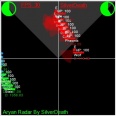 Download Download: Aryan Radar 1.0.6 Beta
|
Counter-Strike: Source |
Do 4. Feb 2016, 21:10
von Badgalex 
|
19 |
9466 |
 |
 [Release] AryanRadar 1.0.4 BETA
Erstellt am: Mi 10. Apr 2013, 20:45
[Release] AryanRadar 1.0.4 BETA
Erstellt am: Mi 10. Apr 2013, 20:45
SilverFire
 Vorschau Vorschau
Go To Post
neue version ist oben, und hier in dem thread reineditiert. hat jetzt auch searchpatterns, wird also hoffentlich kleine bis mittlere updates überleben.
|
Counter-Strike: Source |
Do 4. Feb 2016, 21:10
von Badgalex 
|
19 |
9466 |
 |
 [Release] AryanRadar 1.0.4 BETA
Erstellt am: Mi 10. Apr 2013, 20:45
[Release] AryanRadar 1.0.4 BETA
Erstellt am: Mi 10. Apr 2013, 20:45
SilverFire
 Vorschau Vorschau
Go To Post
ist von einem alten windowsgame namens "Operation: Inner Space", die midi hieß ursprünglich ANTHEM.mid (findest du im loader ordner als music.mid) und wurde beim start/credits von dem spiel abgespielt.
|
Counter-Strike: Source |
Do 4. Feb 2016, 21:10
von Badgalex 
|
19 |
9466 |
 |
 [News] OldSchoolHack Fan-TeamSpeak #2
(
[News] OldSchoolHack Fan-TeamSpeak #2
( 1 2)
Erstellt am: Di 27. Aug 2013, 22:30 1 2)
Erstellt am: Di 27. Aug 2013, 22:30
Dr_Pepper
 Vorschau Vorschau
Go To Post
dann kommt ja auch bald der thx button?
|
Boardnews |
Di 8. Dez 2015, 04:41
von waifu 
|
25 |
5455 |
 |
 [News] OldSchoolHack Fan-TeamSpeak #2
(
[News] OldSchoolHack Fan-TeamSpeak #2
( 1 2)
Erstellt am: Di 27. Aug 2013, 22:30 1 2)
Erstellt am: Di 27. Aug 2013, 22:30
Dr_Pepper
 Vorschau Vorschau
Go To Post
nope, der drückt sich die ganze zeit drumrum.
|
Boardnews |
Di 8. Dez 2015, 04:41
von waifu 
|
25 |
5455 |
 |
 [News] OldSchoolHack Fan-TeamSpeak #2
(
[News] OldSchoolHack Fan-TeamSpeak #2
( 1 2)
Erstellt am: Di 27. Aug 2013, 22:30 1 2)
Erstellt am: Di 27. Aug 2013, 22:30
Dr_Pepper
 Vorschau Vorschau
Go To Post
geh ihn besuchen und frag ihn wo der thx button bleibt!
|
Boardnews |
Di 8. Dez 2015, 04:41
von waifu 
|
25 |
5455 |
 |
 [News] OldSchoolHack Fan-TeamSpeak #2
(
[News] OldSchoolHack Fan-TeamSpeak #2
( 1 2)
Erstellt am: Di 27. Aug 2013, 22:30 1 2)
Erstellt am: Di 27. Aug 2013, 22:30
Dr_Pepper
 Vorschau Vorschau
Go To Post
jop, der ts läuft jetzt schon seitn paar monaten, ist ganz nett. helfe gerne wenns net mit ner piepsstimme gefragt wird und nix ist was man in 1 min ergooglet hat.
|
Boardnews |
Di 8. Dez 2015, 04:41
von waifu 
|
25 |
5455 |
 |
 [Help] Bug with shitty computer
Erstellt am: Mo 2. Nov 2015, 22:14
[Help] Bug with shitty computer
Erstellt am: Mo 2. Nov 2015, 22:14
nando3000
 Vorschau Vorschau
|
Bugtracker |
Mo 2. Nov 2015, 22:18
von SilverFire 
|
1 |
392 |
 |
 [Help] Brauche bei AntTweakBar Hilfe
Erstellt am: Sa 24. Okt 2015, 04:05
[Help] Brauche bei AntTweakBar Hilfe
Erstellt am: Sa 24. Okt 2015, 04:05
nuttenbengel1234
 Vorschau Vorschau
Go To Post
signatur deiner DllMain ist falsch und wird auch nicht erfüllt - da sollte der compiler eigtl eh schon meckern. desweiteren wirste origIDirect3DDevice9 vermutlich auch mit der originalen device füllen müssen.
|
VB, C/C++, Delphi, etc |
Sa 24. Okt 2015, 16:18
von zZzeta/S 
|
4 |
691 |
 |
 Address Dumper schön und gut ABER ....
Erstellt am: Di 29. Sep 2015, 05:56
Address Dumper schön und gut ABER ....
Erstellt am: Di 29. Sep 2015, 05:56
kevfrey1612
 Vorschau Vorschau
|
H1Z1 |
Di 29. Sep 2015, 23:36
von SilverFire 
|
2 |
375 |
 |
 Any Overwatch Investigators
Erstellt am: Di 29. Sep 2015, 17:24
Any Overwatch Investigators
Erstellt am: Di 29. Sep 2015, 17:24
HumbleAlpha
 Vorschau Vorschau
Go To Post
Anyone with a high enough rank (dunno exactly what one), 150 wins and not massive reports gets to be an "overwatch investigator". so, i am one.
|
Fun |
Di 29. Sep 2015, 18:58
von SilverFire 
|
1 |
736 |
 |
 [Release] Bo2 Zombies Mod
Erstellt am: Do 17. Sep 2015, 08:15
[Release] Bo2 Zombies Mod
Erstellt am: Do 17. Sep 2015, 08:15
OhRockits
 Vorschau Vorschau
|
Call of Duty: Black Ops 2 |
Mo 21. Sep 2015, 18:26
von SilverFire 
|
6 |
1117 |
 |
 [Release] König Pixel Hack Vollversion !
(
[Release] König Pixel Hack Vollversion !
( 1 2)
Erstellt am: Fr 27. Dez 2013, 12:55 1 2)
Erstellt am: Fr 27. Dez 2013, 12:55
König159
 Vorschau Vorschau
Go To Post
Vac öffnet alle laufenden prozesse, macht einen crc check auf den prozessnamen und auf die datei auf der festplatte und noch ein paar andere sachen - hast du irgendetwas dagegen unternommen? falls nicht, kanns detected werden wenns jemand an vac meldet oder sie selber drüber stolpern.
|
Counter-Strike: Source |
So 20. Sep 2015, 03:01
von zZzeta/S 
|
36 |
3100 |
 |
 [Release] König Pixel Hack Vollversion !
(
[Release] König Pixel Hack Vollversion !
( 1 2)
Erstellt am: Fr 27. Dez 2013, 12:55 1 2)
Erstellt am: Fr 27. Dez 2013, 12:55
König159
 Vorschau Vorschau
Go To Post
sieht aus als wäre es ziemlich scheiße programmiert und kann 100%ig detected werden, falls es das net schon ist.
|
Counter-Strike: Source |
So 20. Sep 2015, 03:01
von zZzeta/S 
|
36 |
3100 |