|
Thread |
Forum |
Last Post |
Posts |
Views |
 |
 [Release] Saga 1.11
Posted on: Sat 6. Apr 2013, 13:29
[Release] Saga 1.11
Posted on: Sat 6. Apr 2013, 13:29
KN4CK3R
 Preview Preview
Go To Post
Kategorie: OtherEntwickler: LUDIJAK Beschreibung: How to use: Run Planetside Spawn Run injector.exe Use 100% rendering quality or ESP won't be drawn at correct position Press ALT to use the mouse. Press icon on the lower left corner to show/hide menu. There is rotoslider to change numerical values faster, click on the option and drag your mouse. Adjust aiming by modifying offset x and offset y value, default aiming is set if both values are 0. Injection problems? Install Visual C++ 2012 Redistributable. x86 Only registered and activated users can see links. Bugs: Too long at high speed multiplier(>4) might cause crash. Not tested with that PhysX effects enabled, might cause unexpected behaviour No Spread(Curr weap.) option in the Misc tab causes crash for some people when they change their weapon if they don't enable No Recoil(Curr weap.) before it. If this happens to you, use No Recoil/Spread option instead.1.11
Injector renames and adds random byte to the the file before every injection. Fixed ESP bug that caused ESP not being drawn when player was in the turret. Screenshots:  Download Download: [Other] Saga 1.11
|
PlanetSide 2 |
Sat 6. Apr 2013, 13:29
by KN4CK3R 
|
0 |
4709 |
 |
 [Release] WarZ Informations
Posted on: Fri 5. Apr 2013, 00:05
[Release] WarZ Informations
Posted on: Fri 5. Apr 2013, 00:05
KN4CK3R
 Preview Preview
Go To Post
Kategorie: OtherEntwickler: Njahs Beschreibung: Description "WarZ - Item Informations" is a Program, that shows you many info's abount all Items in The WarZ. It's better than the WarZWiki, because there are more Information about the Items than the Wiki.. Known bugs - Firemode shows sometime wrong information. - It's not a real bug, but the zoom is displayed as 10x as it's real. - Long loadtimes. Important: You need .NET Framework 4.0++!Screenshots:    Download Download: [Other] WarZ Informations
|
Infestation Survivor Stories (The WarZ) |
Fri 5. Apr 2013, 00:05
by KN4CK3R 
|
0 |
992 |
 |
 [Release] R3 TF2 v1
Posted on: Fri 5. Apr 2013, 00:04
[Release] R3 TF2 v1
Posted on: Fri 5. Apr 2013, 00:04
KN4CK3R
 Preview Preview
Go To Post
Kategorie: TeamFortress 2Entwickler: .bK Beschreibung: It currently has no Aimbot / Triggerbot, but this will follow later Requirements 1. Windows Vista or above 2. Only registered and activated users can see links. 3. Only registered and activated users can see links. 4. Aero Enabled. How To Run 1. Start the Changer.exe on first startup only! 2. Run TF2 3. Run the Cheat as Admin Features ESP: - Box ( 2d, 2d Bordered, 3d ), Distance, Weapon, Healthbar, EnemyOnly Miscs: - Bunnyhop, Crosshair, PanicKey Radar: - Range, Size, EnemyOnly Ingame Menu: - Configure your Settings, Load and Save them. Download: [TF2] R3 TF2 v1
|
Team Fortress 2 |
Fri 5. Apr 2013, 00:04
by KN4CK3R 
|
0 |
1535 |
 |
 [Release] AFOPublic
Posted on: Fri 5. Apr 2013, 00:04
[Release] AFOPublic
Posted on: Fri 5. Apr 2013, 00:04
KN4CK3R
 Preview Preview
Go To Post
Kategorie: OtherEntwickler: hooah07 Beschreibung: Small Public Bot. WARNING: YOU CAN BE VOTED OUT: INSERT Key opens and closes menu. Mouse will ONLY Work if in FullScreen Mode. Video Cheat Options ESP; Bounding 3D Boxes; Remove Recoil; Health Bars; Aimbot; WallHack; Always Loli Advertise Spam Works in all game modes. Also when in a Non Zombie mission you can hit NumPad 1 and become Hero LOLI anytime you want. Credits, In no particular order; Hooah07; lowHertz; KillaMachine; Killa/WantToBeTester; Lewt; Geecko; TheFeckless; ReckaH; Download: [Other] AFOPublic
|
Other FPS Games |
Fri 5. Apr 2013, 00:04
by KN4CK3R 
|
0 |
815 |
 |
 [Release] CryInjector
Posted on: Fri 5. Apr 2013, 00:04
[Release] CryInjector
Posted on: Fri 5. Apr 2013, 00:04
KN4CK3R
 Preview Preview
Go To Post
Kategorie: OtherEntwickler: evolution536 Beschreibung: x86 compiled universal DLL injector with a neat and fast GUI. Should work on Windows XP and any higher OS. Download: [Other] CryInjector
|
Tools |
Fri 5. Apr 2013, 00:04
by KN4CK3R 
|
0 |
1465 |
 |
 [Release] Resident Evil 6 v 1.0.1.130 Cheats
Posted on: Fri 5. Apr 2013, 00:04
[Release] Resident Evil 6 v 1.0.1.130 Cheats
Posted on: Fri 5. Apr 2013, 00:04
KN4CK3R
 Preview Preview
Go To Post
Kategorie: OtherEntwickler: l0wb1t Beschreibung: TELEPORTER - Save, Load, Undo RAPiD FiRE + SPEED - Leon, Chris, Jake, Ada (not testet with others) AMMO, NO RELOAD, HEAL, GRENADES BiG WEAPONS BiG ZOMBiES EASY BUTTONS - Credits goes to Steve Andrew! GET MASSiVE EXP POiNTS
MiNi ZOMBiES
NO RECOiL SLOW MOTiON iNFiNiTE AMMO - HELi ROCKETS iNFiNiTE ENERGY/POWER iNFiNiTE HEALTH iNFiNiTE HEALTH - BUDDYS iNFiNiTE TiME iNFiNiTE HEALTH - VEHiCLES SUPER SPEED WINDY DAY - lolll Download: [Other] Resident Evil 6 v 1.0.1.130 Cheats
|
Other FPS Games |
Fri 5. Apr 2013, 00:04
by KN4CK3R 
|
0 |
1234 |
 |
 [Release] Aliens Colonial Marines MP CT +5 - 01.04.2013
Posted on: Fri 5. Apr 2013, 00:03
[Release] Aliens Colonial Marines MP CT +5 - 01.04.2013
Posted on: Fri 5. Apr 2013, 00:03
KN4CK3R
 Preview Preview
|
Other FPS Games |
Fri 5. Apr 2013, 00:03
by KN4CK3R 
|
0 |
1352 |
 |
 [Release] r3 CSGO v2
Posted on: Fri 5. Apr 2013, 00:03
[Release] r3 CSGO v2
Posted on: Fri 5. Apr 2013, 00:03
KN4CK3R
 Preview Preview
Go To Post
Kategorie: Counter-Strike: Global OffensiveEntwickler: .bK Beschreibung: I'm presenting you my Multihack for Counter-Strike: Global Offensive. This is the official second version of it. Changes are mostly like in the Performances, Visuals ( Menu, ESP ) and in the Triggerbot. Nospread is currently not working, an Update with real, non cVar Forcing, Nospread will follow. Requirements 1. Windows Vista or above 2. Only registered and activated users can see links. 3. Only registered and activated users can see links. 4. Aero Enabled. How To Run 1. Start the Changer.exe on first startup only 2. Start CS:GO 3. Run the Cheat as Admin Features Aimbot: - FOV, Smooth, Aim Time, Aim Type( Key, Auto ), Bone, NoRecoil, NoSpread, Aim At( Enemys, Friends, Both ) and WeaponSettings. ESP: - Box ( 2d, 2d Bordered, 3d ), Distance, Weapon, Healthbar, BoneESP, EnemyOnly, Aimspot, Defuse Triggerbot ( Head Only atm ): - Type ( Key, Auto ), Delay, Burst Miscs: - Bunnyhop, Crosshair, PanicKey, NoFlash, Nosmoke Radar: - Range, Size, EnemyOnly Ingame Menu: - Configure your Settings, Load and Save them. Screenshots:  Download Download: [CS:GO] r3 CSGO v2
|
Counter-Strike: Global Offensive |
Fri 5. Apr 2013, 00:03
by KN4CK3R 
|
0 |
3571 |
 |
 [Release] Saga 1.1
Posted on: Thu 4. Apr 2013, 23:58
[Release] Saga 1.1
Posted on: Thu 4. Apr 2013, 23:58
KN4CK3R
 Preview Preview
Go To Post
Kategorie: OtherEntwickler: LUDIJAK Beschreibung: CURRENTLY SOME FEATURES ARE OUTDATED, WAIT FOR UPDATE Saga 1.1 Here's new cheat based on older Multihack except that this one has more features,customizations, sexier menu and is more optimized. It took me pretty much whole weekend to finish it. How to use: Run Planetside Spawn Run injector.exe Use 100% rendering quality or ESP won't be drawn at correct position Press ALT to use the mouse. Press icon on the lower left corner to show/hide menu. There is rotoslider to change numerical values faster, click on the option and drag your mouse. Injection problems? Install Visual C++ 2012 Redistributable. x86 Only registered and activated users can see links. Bugs: Too long at high speed multiplier(>4) might cause crash. Not tested with that PhysX effects enabled, might cause unexpected behaviour Last 4 options in the Misc tab causes crash for some people when they change their weapon. If this happens to you, disable last 4 options and set Projectile Speed to 25 until I fix it. 1.1 Aimbot aims properly if Vehicle ESP is ticked off. Sniper Sway works properly Added name filter Added fine adjustment for aimbot Added jumpjet speed modifier Fixed Line ESP color You can press End key to hide/show menu Added Injector.exe Adjust aiming by modifying offset x and offset y value, default aiming is set if both values are 0. DLL opens this thread. Credits: s0beit, absinth, geecko, splamy, ludijak. Screenshots:  Download Download: [Other] Saga 1.1
|
PlanetSide 2 |
Thu 4. Apr 2013, 23:58
by KN4CK3R 
|
0 |
1799 |
 |
 [Release] Rei - WarZ ESP Overlay Hack [War] v0.7.3
Posted on: Wed 27. Mar 2013, 07:50
[Release] Rei - WarZ ESP Overlay Hack [War] v0.7.3
Posted on: Wed 27. Mar 2013, 07:50
KN4CK3R
 Preview Preview
Go To Post
Kategorie: OtherEntwickler: DarkLinuxz Beschreibung: Updates:Spoiler[Survival]Beta v0.1 - SurvivalBeta v0.1a- Health bar
- Toggle All - Arrow key up
- Toggle map - Arrow key Down
- Toggle Crosshairs - Arrow key Left
- Toggle Lines - Arrow key Right
- Change Text Size - Page up
- Change Text Size - Page Down
Beta v0.2 - Survival- New crosshairs
- New hot key to hide names
- removed mini map (temp)
- Fixed the website pop up and changed location of login box
- Updated for Patch 1.1.0
Beta v0.3 - Survival- New Find Player Method
- New Menu
- New hot key to hide Menu
- Fixed Text Size hot keys
- Fully removed mini map
- Added Players around you counter
Beta v0.3a - Survival- WarZ Hot Fix Patch [02.19.2013]
- Moved menu
Beta v0.3b - SurvivalBeta v0.4 - SurvivalBeta v0.4b - SurvivalBeta v0.4c - Survival- WarZ Update
- Changed the location of players health and names
Beta v0.5 - SurvivalBeta v0.5a - Survival[War]Beta v0.2 - War- Fixed Some Random Crashes
- Added hotkey for logging out (Crashes, still working on it)
- Added items ESP (Names are still bugged and items are not removed after picked up, small time delay)
- Added Zombie ESP
- Added Zombie Aggro
- Added webpage popup (Sorry guys, but I created this hack for this community)
- Added Warning box on load
- Will be taking names for the hacks black list from this months UC donors.
Beta v0.3 - War- updates for new patch
- New hotkeys
- New menu
- fixed some bugs, I think...
Beta v0.3a - WarBeta v0.3b - War- WarZ Hot Fix Patch [02.19.2013]
Beta v0.3d - War- Fixed some memory leaks
- Auto run Added
Beta v0.3e - War- Changed some hotkeys
- Display some hotkeys
- Added toggle for zombie arrgo
- Testing black list names(No more people killing me with my own hack lols)
- Changed default view distance to max item range
- I think I did more... I should really write this stuff down...
Beta v0.3g - WarBeta v0.3h - WarBeta v0.3i - WarBeta v0.4 - WarBeta v0.4a - WarBeta v0.4b - WarBeta v0.4c - War- WarZ Update
- Added Move menu
- Changed the location of players health and names
Beta v0.4d - WarBeta v0.4e - War- Fixed 2D Box, still a little buggy
- Added player skeleton, also buggy
- Moved players name/distance/health over a little more
- Changed some colors around
Beta v0.5 - WarBeta v0.5a - War- HotKeys for Box and Bones
- Added Aim Assist (R)
Beta v0.5b - War- WarZ Update
- Moved Aim Assist (T)
Beta v0.6 - War- Recoded and cleaned, it no longer hooks, simple calls
- Aim Assist has a toggle
- Activate Aim Assist is right mouse button
- Fixed item name bug, was missing some things from the list
- Added players rep (Thug, Outlaw, Bandit...)
- Added players Primary Weapon and Secondary Weapon
- Added toggle for players rep and Weapons (NUMPAD /)
Beta v0.7 - War- New Menu (use Num0 to show menu, Num. to use mouse)
- Rep is broken, just off click it in the ESP tab
- All hot keys are the same, just need to click on it in the Misc tab to enable them
- Auto run does not work from the menu, must use hotkeys still
- Added lots of little things
Beta v0.7a - WarBeta v0.7.1 - War- New numbering system, aka dropped the letters from v0.7a to v0.7.1
- New Radar
- Added some simple security stuff... Nothing really.. More tin foil hat stuff
- Removed the web page from load on launch
- Added an update button that will link you to the site
- Thanks to kosako17 for testing some things, helped find some good bugs
Beta v0.7.2 - War- Update for WarZ
- Updated black list
- Z will change green if you don't have Aggro Snaplines on
- Sound when new player leaves or enters range
Beta v0.7.3 - War- Update for WarZ (pre patch)
HotKeys Spoiler[Survival]Page up = Text size ++ Page Down = Text size -- RIGHT = Lines to other players LEFT = crosshairs DOWN = Player Names UP = all Delete = Hide Menu [War]INSERT = Displays Menu DELETE = Enables Mouse NUMPAD7 = player names NUMPAD8 = player lines NUMPAD9 = player health NUMPAD4 = Item ESP NUMPAD5 = Zombie ESP NUMPAD6 = Zombie Arggo Lines NUMPAD1 = Toggle menu NUMPAD2 = crosshairs NUMPAD3 = Toggle Auto Run NUMPAD- = Box NUMPAD+ = Bomes NUMPAD* = Toggle Aim Assist NUMPAD/ = Toggle Rep and Weapons Toggle Aim Assist = Right Mouse Click PAGE UP = text ++ PAGE DOWN = text -- HOME = View distance ++ (Items and Zombies) END = View distance -- (Items and Zombies) Arrow Keys Moves Menu Aim Assist:How to use Auto walkPress num pad 3 Press w, if you want to run press Shift after After you have started moving press num pad 3 Stop auto walkPress any key, like w or s Stuck on auto walk?Hit ESC and you will stop moving, look to see if auto walk it turned off If its off press shift, W, S anything really (in escape mode) That should work Features:[Survival]- Player ESP
- Snaplines
- Health Bar
- Names
- Distance
- Crosshair
[War]- Player ESP
- Snaplines
- Health Bar
- Names
- Distance
- Box
- Skeleton
- Rep Title (Thug, Outlaw, Bandit...)
- Primary Weapon and Secondary Weapon
- Actions (Resting, Running...)
- Crosshair
- Items ESP
- Zombie ESP
- Warnings/Info
- Number of players around you
- Play sound on new player
- Latency
- Debug into (Addresses)
- Aim Assist
- Radar
Future:- Compass
- 100% out of process (HWBP)
Requirements:- DirectX Framework Only registered and activated users can see links.- C++ Framework Only registered and activated users can see links. (missing msvcp100.dll?) - WarZ in Windows Mode - WarZ must be maximized, so it takes up the full screen - Rei.exe and Ayanami.dll in the same folder (Check you AV if you are missing one or the other) - Vista + (This will not work on Windows xp) - Windows cannot be Basic or standard, unless you install Only registered and activated users can see links. Only registered and activated users can see links. (Black Screen of Death) How to make it Work:1)Run Rei.exe ingame or at character selection screen for the best performance. 2)If you see a menu on left-hand side, it should be working! FAQ:1) Read this full post! 2) This hack draws in another window (overlay) to get around the anti cheat screenshots 3) Using another injector will not work, as the main hack is not in the dll 4) If you dont see anyone, its b/c no one is around you (550m to 600m) 5) This hack does not work on emulators 6) Black Screen of death? Read the section "Got The Black Screen Of Death?" 7) The ESP/Everything is flashing? Turn your graphics lower. Some hacks drop your frame rate, this does not. 8) This is an overlay and will not work in full screen, I am not going to even try, so no need to ask. 9) I am not adding anything that can get you banned, this is a simple esp and that only. +Therefore no Sprint Hacks, Aim Bots, Wall Hacks and so on... Screenshots:     Download Download: [Other] Rei - WarZ ESP Overlay Hack [War] v0.7.3
|
Infestation Survivor Stories (The WarZ) |
Wed 27. Mar 2013, 15:35
by swissSmoker 
|
1 |
4685 |
 |
 [Release] Planetside 2 - Saga1.0
Posted on: Tue 26. Mar 2013, 01:09
[Release] Planetside 2 - Saga1.0
Posted on: Tue 26. Mar 2013, 01:09
KN4CK3R
 Preview Preview
Go To Post
Kategorie: OtherEntwickler: LUDIJAK Beschreibung: Here's new cheat based on older Multihack except that this one has more features,customizations, sexier menu and is more optimized. It took me pretty much whole weekend to finish it.
How to use: Inject DLL after entering the world with your favorite injector: Winject Use 100% rendering quality or ESP won't be drawn at correct position Press ALT to use the mouse. Press icon on the lower left corner to show/hide menu. There is rotoslider to change numerical values faster, click on the option and drag your mouse. Injection problems? Install Visual C++ 2012 Redistributable. x86 Only registered and activated users can see links. Bugs: Too long at high speed multiplier(>4) might cause crash. Not tested with that PhysX effects enabled, might cause unexpected behaviour Last 4 options in the Misc tab causes crash for some people when they change their weapon. If this happens to you, disable last 4 options and set Projectile Speed to 25 until I fix it. Screenshots:  Download Download: [Other] Planetside 2 - Saga1.0
|
PlanetSide 2 |
Wed 27. Mar 2013, 09:23
by minehacker 
|
1 |
2194 |
 |
 [Release] NOIMGYET Light 1.0
Posted on: Thu 14. Mar 2013, 11:59
[Release] NOIMGYET Light 1.0
Posted on: Thu 14. Mar 2013, 11:59
KN4CK3R
 Preview Preview
Go To Post
Informations:This is the NO IMG YET External for Counter-Strike Source. It will have more features in the future and i work on it hard. I'm very happy if you guys give me a feedback. You can support me with this button and i get more self-confidence. Then i can see that my work has been worth. Reenable Asus-Wallhack any mapchange! (Numpad1) Features: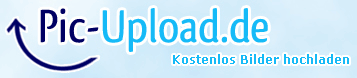 Triggerbot 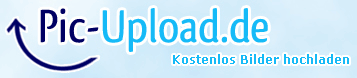 5 Crosshairs 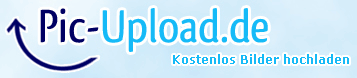 Bunnyhop 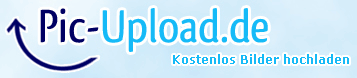 Spraydown 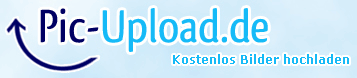 Menu-Key "Insert" Supported Systems: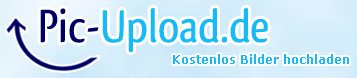 Windows XP 32/64 Bit 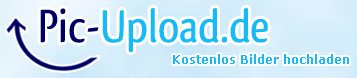 Windows Vista 32/64 Bit 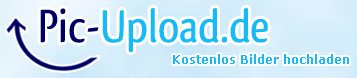 Windows 7 32/64 Bit 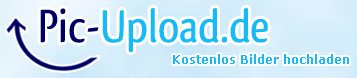 Windows 8 32/64 Bit Video:Anti-Cheat Status: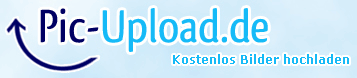 VAC - Undetected since 13.3.2013 Credits: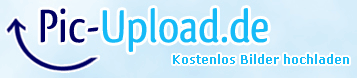 burN~ 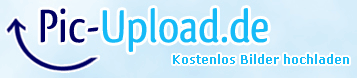 lulyou 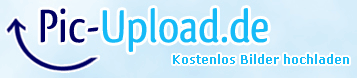 peter159 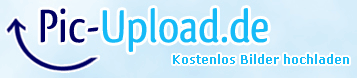 Grab (me) Shouts: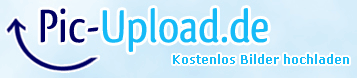 sandaasu 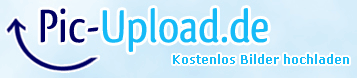 overpowered 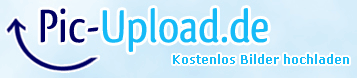 Mabz How to use: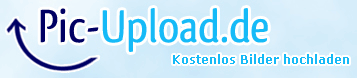 Open Counter-Strike 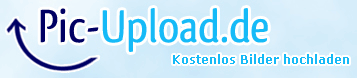 Stay in menu 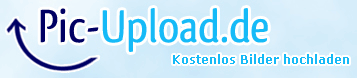 Start hack 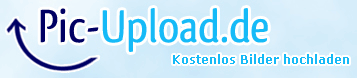 Let it run 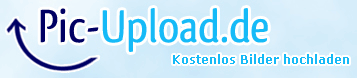 Join server 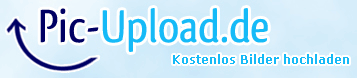 Have fun! Only registered and activated users can see links.Download NOIMGYET Light 1.0
|
Counter-Strike: Source |
Wed 27. Mar 2013, 08:58
by Lucky_Luke 
|
4 |
921 |
 |
 [Release] External BunnyHop [Auto-Update] Fixed
Posted on: Tue 26. Mar 2013, 01:10
[Release] External BunnyHop [Auto-Update] Fixed
Posted on: Tue 26. Mar 2013, 01:10
KN4CK3R
 Preview Preview
Go To Post
Kategorie: Counter-Strike: SourceEntwickler: keybode Beschreibung: Features: - BunnyHop - Auto-updating offsets Credits: - Forza (FindPattern) CPP Code: #include <Windows.h> #include <iostream> #include <TlHelp32.h> #define FL_ONGROUND (1<<0) using namespace std; HWND css; int iFlags; DWORD dwBasePointer; HANDLE hProcess; DWORD m_hClient; DWORD pID; DWORD GetModuleSize(char* module) { HANDLE hSnap; MODULEENTRY32 xModule; hSnap = CreateToolhelp32Snapshot(TH32CS_SNAPMODULE, pID); xModule.dwSize = sizeof(MODULEENTRY32); if (Module32First(hSnap, &xModule)) { while (Module32Next(hSnap, &xModule)) { if (!strncmp((char*)xModule.szModule, module, 8)) { CloseHandle(hSnap); return (DWORD)xModule.modBaseSize; } } } CloseHandle(hSnap); return 0; } DWORD GetModuleBase(LPSTR lpModuleName, DWORD dwProcessId) { MODULEENTRY32 lpModuleEntry = {0}; HANDLE hSnapShot = CreateToolhelp32Snapshot( TH32CS_SNAPMODULE, dwProcessId); if(!hSnapShot) return NULL; lpModuleEntry.dwSize = sizeof(lpModuleEntry); BOOL bModule = Module32First( hSnapShot, &lpModuleEntry ); while(bModule) { if(!strcmp(lpModuleEntry.szModule, lpModuleName ) ) { CloseHandle( hSnapShot ); return (DWORD)lpModuleEntry.modBaseAddr; } bModule = Module32Next( hSnapShot, &lpModuleEntry ); } CloseHandle( hSnapShot ); return NULL; } void SetDebugPrivilege() { HANDLE hProcess=GetCurrentProcess(), hToken; TOKEN_PRIVILEGES priv; LUID luid; OpenProcessToken(hProcess, TOKEN_ADJUST_PRIVILEGES, &hToken); LookupPrivilegeValue(0, "seDebugPrivilege", &luid); priv.PrivilegeCount = 1; priv.Privileges[0].Luid = luid; priv.Privileges[0].Attributes = SE_PRIVILEGE_ENABLED; AdjustTokenPrivileges(hToken, false, &priv, 0, 0, 0); CloseHandle(hToken); CloseHandle(hProcess); } bool bDataCompare(const BYTE* pData, const BYTE* bMask, const char* szMask) { for(;*szMask;++szMask,++pData,++bMask) if(*szMask=='x' && *pData!=*bMask ) return false; return (*szMask) == NULL; } DWORD dwFindPattern( BYTE* pData, DWORD dwSize, BYTE* bMask, char* szMask ) { for ( int i = 0; i < dwSize; i ++ ) if ( bDataCompare( (BYTE*)( pData + i ), bMask, szMask ) ) return i; return NULL; } DWORD FindPattern( DWORD dwAddress, DWORD dwSize, PBYTE pbSignature, char* pszSignature ) { DWORD dwTemp = dwAddress; BYTE pBuf[ 2048 ] = { 0 }; do { if ( ReadProcessMemory( hProcess, ( PVOID )dwTemp, pBuf, 2048, NULL ) == FALSE ) { printf("External FindPattern RPM : Error!\n"); return NULL; } else { DWORD dwDelta = dwFindPattern( pBuf, 2048, pbSignature, pszSignature ); if ( dwDelta ) return dwTemp + dwDelta; dwTemp += 2048 - strlen(pszSignature); } } while ( true ); return NULL; } DWORD dwBaseEntity; DWORD dwFlags; DWORD dwJump; void offset() { DWORD client_size = GetModuleSize("client.dll"); PBYTE LocalBase_sig = (PBYTE)"\x39\x35\x00\x00\x00\x00\x8B\xCF\x0F\x94\xC2"; char *LocalBase = "xx????xxxxx"; DWORD LocalBase_temp = FindPattern(m_hClient, client_size, LocalBase_sig, LocalBase) + 0x2; ReadProcessMemory(hProcess, (PBYTE*)LocalBase_temp, &dwBaseEntity, sizeof(DWORD), NULL); PBYTE m_fFlags_sig = (PBYTE)"\x68\x00\x00\x00\x00\x68\x00\x00\x00\x00\x68\x00\x00\x00\x00\xE8\x00\x00\x00\x00\x83\xC4\x30\x68\x00\x00\x00\x00\x6A\x07"; char *m_fFlags = "x????x????x????x????xxxx????xx"; DWORD m_fFlags_temp = 0x0; m_fFlags_temp = FindPattern(m_hClient, client_size, m_fFlags_sig, m_fFlags) + 0x1; ReadProcessMemory(hProcess, (PBYTE*)m_fFlags_temp, &dwFlags, 2, NULL); PBYTE jump_sig = (PBYTE)"\x74\x06\x21\x05\x00\x00\x00\x00\xF6\x05\x4C\x13\x31\x51\x03\x74\x03"; char *jump = "xxxx????xxxxxxxxx"; DWORD jump_temp = FindPattern(m_hClient, client_size, jump_sig, jump) + 0x4; ReadProcessMemory(hProcess, (PBYTE*)jump_temp, &dwJump, sizeof(DWORD), NULL); } void Read() { while(true) { Sleep(1); ReadProcessMemory(hProcess, (PBYTE*)dwBaseEntity, &dwBasePointer, sizeof(DWORD), NULL); ReadProcessMemory(hProcess, (PBYTE*)(dwBasePointer + dwFlags), &iFlags, sizeof(int), NULL); } } int five = 5; int four = 4; void BunnyHop(void) { while(true) { Sleep(1); if(!GetAsyncKeyState(32)) { Sleep(10); continue; } WriteProcessMemory(hProcess, (PBYTE*)dwJump, &four, sizeof(int), NULL); if(iFlags & FL_ONGROUND) { WriteProcessMemory(hProcess, (PBYTE*)dwJump, &five, sizeof(int), NULL); Sleep(10); } } } DWORD GetProcId(const char* ProcName) { PROCESSENTRY32 pe32; HANDLE hSnapshot = NULL; pe32.dwSize = sizeof( PROCESSENTRY32 ); hSnapshot = CreateToolhelp32Snapshot( TH32CS_SNAPPROCESS, 0 ); if( Process32First( hSnapshot, &pe32 ) ) { do{ if( strcmp(pe32.szExeFile, ProcName) == 0 ) break; }while( Process32Next( hSnapshot, &pe32 ) ); } if( hSnapshot != INVALID_HANDLE_VALUE ) CloseHandle( hSnapshot ); return pe32.th32ProcessID; } int main(HINSTANCE hInstance) { SetConsoleTitle("External BunnyHop"); while(!FindWindow(NULL, "Counter-Strike Source")) Sleep(10); while(!pID) { pID = GetProcId("hl2.exe");Sleep(100); } while(!hProcess) { hProcess = OpenProcess(PROCESS_ALL_ACCESS, false, pID);Sleep(100); } while(!m_hClient) { m_hClient = GetModuleBase("client.dll", pID);Sleep(100); } offset(); printf("Scan result:\n"); printf(" [+] LocalBaseEntity: [0x%X]\n", dwBaseEntity - m_hClient); printf(" [+] m_fFlags: [0x%X]\n", dwFlags); printf(" [+] Jump State: [0x%X]\n", dwJump - m_hClient); CreateThread(NULL, NULL, (LPTHREAD_START_ROUTINE)Read, NULL, NULL, NULL); CreateThread(NULL, NULL, (LPTHREAD_START_ROUTINE)BunnyHop, NULL, NULL, NULL); while(FindWindow(NULL, "Counter-Strike Source")) Sleep(10); return 1337; }
Download: [CSS] External BunnyHop [Auto-Update] Fixed
|
Counter-Strike: Source |
Wed 27. Mar 2013, 00:56
by Mr Bigballs 
|
2 |
1779 |
 |
 [Release] pHook [IW4M]
Posted on: Thu 7. Mar 2013, 00:36
[Release] pHook [IW4M]
Posted on: Thu 7. Mar 2013, 00:36
KN4CK3R
 Preview Preview
Go To Post
pHook for Call of Duty: Modern Warfare 2 [IW4M] Before using do not forget to open pHook_IW4M_Public.cfg file and configure the hack. Inject into iw4m.dat process. Features: -Aimbot - F1 -AutoFire - F2 -AutoZoom (always ON) -AutoKnife - F3 -AimTeam - F4 -Use Aim Key - F5 -Configurable Aim Key (in config) -NoRecoil - F6 -Box ESP (2D/3D mode) - F7 -Name ESP - F8 -Line ESP (visible players only) - F9 -ESP Team - F10 -Panic Key - END Credits: Grew up from aRev's pHook public source, so credits go from aRev's hack too. AntiCheat status: UNDETECTED Download pHook [IW4M]
|
Call of Duty: Black Ops 2 |
Tue 26. Mar 2013, 21:16
by SMD92 
|
2 |
2915 |
 |
 OSHFusion_1.1.5
Posted on: Tue 26. Mar 2013, 18:47
OSHFusion_1.1.5
Posted on: Tue 26. Mar 2013, 18:47
schaffi69
 Preview Preview
Go To Post
OSHFusion wird demnächst geupdatet, etwas Geduld noch greetz KN4CK3R
|
Day of Defeat |
Tue 26. Mar 2013, 19:55
by schaffi69 
|
5 |
466 |
 |
 [News] Willkommen auf OldSchoolHack v2
Posted on: Sat 16. Mar 2013, 02:55
[News] Willkommen auf OldSchoolHack v2
Posted on: Sat 16. Mar 2013, 02:55
KN4CK3R
 Preview Preview
Go To Post
Problem behoben, aber solche Fehler am besten schnell per PN bei mir melden, dann kann ich sie auch nicht übersehen. greetz KN4CK3R
|
OldSchoolHack-News |
Tue 26. Mar 2013, 13:26
by KN4CK3R 
|
10 |
592 |
 |
 [News] Willkommen auf OldSchoolHack v2
Posted on: Sat 16. Mar 2013, 02:55
[News] Willkommen auf OldSchoolHack v2
Posted on: Sat 16. Mar 2013, 02:55
KN4CK3R
 Preview Preview
Go To Post
liegt (hoffentlich) daran, dass das globale Umrouten von der Domain noch nicht fertig ist und momentan alle Pakete auf Umwegen zum Server kommen greetz KN4CK3R
|
OldSchoolHack-News |
Tue 26. Mar 2013, 13:26
by KN4CK3R 
|
10 |
592 |
 |
 [News] Willkommen auf OldSchoolHack v2
Posted on: Sat 16. Mar 2013, 02:55
[News] Willkommen auf OldSchoolHack v2
Posted on: Sat 16. Mar 2013, 02:55
KN4CK3R
 Preview Preview
Go To Post
Es hat sich zwar etwas verspätet, aber es hat sich gelohnt! (zumindest aus meiner Sicht ) OldSchoolHack hat sich von rot/dunkelgrau zu einem etwas freundlicheren orange gewandelt. Meckert nicht über die Farbe, die bleibt so! So sieht das neue Logo aus:  Da die komplette Seite von Grund auf neu programmiert wurde, kann es vorkommen, dass eventuell einige Dinge noch nicht richtig funktionieren. Solltet ihr Fehler finden, dann schreibt mir bitte eine PM, damit ich sie schnellstmöglichst beheben kann. Damit ihr euch am Anfang zurechtfindet, liste ich hier ein paar Links auf, die für euch interessant sein werden: -die Hacks zu allen Spielen-falls ihr nicht weiter wisst, schaut in die FAQs - Einstellungen im Profil ändern -eure Private NachrichtenDamit wären die wichtigsten Sachen verlinkt. Das Forum habt ihr ja offenbar gefunden. Ich wünsche euch viel Spaß auf der neuen Seite und hoffe, dass sie euch genauso gut gefällt wie mir. Ich entschuldige mich schonmal im Vorraus, falls in der Anfangszeit noch nicht alles ganz rund läuft. greetz KN4CK3R
|
OldSchoolHack-News |
Tue 26. Mar 2013, 13:26
by KN4CK3R 
|
10 |
592 |
 |
 OSHVisualGui 1.1
Posted on: Mon 22. Oct 2012, 23:35
OSHVisualGui 1.1
Posted on: Mon 22. Oct 2012, 23:35
KN4CK3R
 Preview Preview
Go To Post
Die neue Ausgabe vom OSHVisualGui hat einen ThemeManager spendiert bekommen, mit dem ihr schnell und einfach Themes für das OSHGui erstellen könnt. Ihr habt anschließend die Möglichkeit im Gui Themes aus Dateien zu laden (falls ihr verschiedene anbieten möchtet) oder sie fest als Code einbauen. Außerdem enthält die aktuelle Version Tonnen von Bugfixes, die ein erfolgreiches Coden möglich machen. Wer noch (sinnvolle) Erweiterungsvorschläge hat, nur her damit! Download: OldSchoolHack VisualGui 1.1 - Downloads - OldSchoolHack - Game Hacks / Cheats
|
OldSchoolHack GUI |
Tue 26. Mar 2013, 10:29
by csluyuan 
|
4 |
1415 |
 |
 [Release] Rei - WarZ ESP Overlay Hack [War] v0.7.2
Posted on: Tue 26. Mar 2013, 01:11
[Release] Rei - WarZ ESP Overlay Hack [War] v0.7.2
Posted on: Tue 26. Mar 2013, 01:11
KN4CK3R
 Preview Preview
Go To Post
Kategorie: OtherEntwickler: DarkLinuxz Beschreibung: Updates:Spoiler[Survival]Beta v0.1 - SurvivalBeta v0.1a- Health bar
- Toggle All - Arrow key up
- Toggle map - Arrow key Down
- Toggle Crosshairs - Arrow key Left
- Toggle Lines - Arrow key Right
- Change Text Size - Page up
- Change Text Size - Page Down
Beta v0.2 - Survival- New crosshairs
- New hot key to hide names
- removed mini map (temp)
- Fixed the website pop up and changed location of login box
- Updated for Patch 1.1.0
Beta v0.3 - Survival- New Find Player Method
- New Menu
- New hot key to hide Menu
- Fixed Text Size hot keys
- Fully removed mini map
- Added Players around you counter
Beta v0.3a - Survival- WarZ Hot Fix Patch [02.19.2013]
- Moved menu
Beta v0.3b - SurvivalBeta v0.4 - SurvivalBeta v0.4b - SurvivalBeta v0.4c - Survival- WarZ Update
- Changed the location of players health and names
Beta v0.5 - SurvivalBeta v0.5a - Survival[War]Beta v0.2 - War- Fixed Some Random Crashes
- Added hotkey for logging out (Crashes, still working on it)
- Added items ESP (Names are still bugged and items are not removed after picked up, small time delay)
- Added Zombie ESP
- Added Zombie Aggro
- Added webpage popup (Sorry guys, but I created this hack for this community)
- Added Warning box on load
- Will be taking names for the hacks black list from this months UC donors.
Beta v0.3 - War- updates for new patch
- New hotkeys
- New menu
- fixed some bugs, I think...
Beta v0.3a - WarBeta v0.3b - War- WarZ Hot Fix Patch [02.19.2013]
Beta v0.3d - War- Fixed some memory leaks
- Auto run Added
Beta v0.3e - War- Changed some hotkeys
- Display some hotkeys
- Added toggle for zombie arrgo
- Testing black list names(No more people killing me with my own hack lols)
- Changed default view distance to max item range
- I think I did more... I should really write this stuff down...
Beta v0.3g - WarBeta v0.3h - WarBeta v0.3i - WarBeta v0.4 - WarBeta v0.4a - WarBeta v0.4b - WarBeta v0.4c - War- WarZ Update
- Added Move menu
- Changed the location of players health and names
Beta v0.4d - WarBeta v0.4e - War- Fixed 2D Box, still a little buggy
- Added player skeleton, also buggy
- Moved players name/distance/health over a little more
- Changed some colors around
Beta v0.5 - WarBeta v0.5a - War- HotKeys for Box and Bones
- Added Aim Assist (R)
Beta v0.5b - War- WarZ Update
- Moved Aim Assist (T)
Beta v0.6 - War- Recoded and cleaned, it no longer hooks, simple calls
- Aim Assist has a toggle
- Activate Aim Assist is right mouse button
- Fixed item name bug, was missing some things from the list
- Added players rep (Thug, Outlaw, Bandit...)
- Added players Primary Weapon and Secondary Weapon
- Added toggle for players rep and Weapons (NUMPAD /)
Beta v0.7 - War- New Menu (use Num0 to show menu, Num. to use mouse)
- Rep is broken, just off click it in the ESP tab
- All hot keys are the same, just need to click on it in the Misc tab to enable them
- Auto run does not work from the menu, must use hotkeys still
- Added lots of little things
Beta v0.7a - WarBeta v0.7.1 - War- New numbering system, aka dropped the letters from v0.7a to v0.7.1
- New Radar
- Added some simple security stuff... Nothing really.. More tin foil hat stuff
- Removed the web page from load on launch
- Added an update button that will link you to the site
- Thanks to kosako17 for testing some things, helped find some good bugs
Beta v0.7.2 - War- Update for WarZ
- Updated black list
- Z will change green if you don't have Aggro Snaplines on
- Sound when new player leaves or enters range
HotKeys Spoiler[Survival]Page up = Text size ++ Page Down = Text size -- RIGHT = Lines to other players LEFT = crosshairs DOWN = Player Names UP = all Delete = Hide Menu [War]INSERT = Displays Menu DELETE = Enables Mouse NUMPAD7 = player names NUMPAD8 = player lines NUMPAD9 = player health NUMPAD4 = Item ESP NUMPAD5 = Zombie ESP NUMPAD6 = Zombie Arggo Lines NUMPAD1 = Toggle menu NUMPAD2 = crosshairs NUMPAD3 = Toggle Auto Run NUMPAD- = Box NUMPAD+ = Bomes NUMPAD* = Toggle Aim Assist NUMPAD/ = Toggle Rep and Weapons Toggle Aim Assist = Right Mouse Click PAGE UP = text ++ PAGE DOWN = text -- HOME = View distance ++ (Items and Zombies) END = View distance -- (Items and Zombies) Arrow Keys Moves Menu Aim Assist:How to use Auto walkPress num pad 3 Press w, if you want to run press Shift after After you have started moving press num pad 3 Stop auto walkPress any key, like w or s Stuck on auto walk?Hit ESC and you will stop moving, look to see if auto walk it turned off If its off press shift, W, S anything really (in escape mode) That should work Features:[Survival]- Player ESP
- Snaplines
- Health Bar
- Names
- Distance
- Crosshair
[War]- Player ESP
- Snaplines
- Health Bar
- Names
- Distance
- Box
- Skeleton
- Rep Title (Thug, Outlaw, Bandit...)
- Primary Weapon and Secondary Weapon
- Actions (Resting, Running...)
- Crosshair
- Zombie ESP
- Items ESP
- Zombie Aggro Snaplines
- Warnings
- Number of players around you
- Sounds on new player
- Aim Assist
- Radar
Future:- Compass
- 100% out of process (HWBP)
Requirements:- DirectX Framework Only registered and activated users can see links.- C++ Framework Only registered and activated users can see links. (missing msvcp100.dll?) - WarZ in Windows Mode - WarZ must be maximized, so it takes up the full screen - Rei.exe and Ayanami.dll in the same folder (Check you AV if you are missing one or the other) - Vista + (This will not work on Windows xp) - Windows cannot be Basic or standard, unless you install Only registered and activated users can see links. Only registered and activated users can see links. (Black Screen of Death) How to make it Work:1)Run Rei.exe ingame or at character selection screen for the best performance. 2)If you see a menu on left-hand side, it should be working! FAQ:1) Read this full post! 2) This hack draws in another window (overlay) to get around the anti cheat screenshots 3) Using another injector will not work, as the main hack is not in the dll 4) If you dont see anyone, its b/c no one is around you (550m to 600m) 5) This hack does not work on emulators 6) Black Screen of death? Read the section "Got The Black Screen Of Death?" 7) The ESP/Everything is flashing? Turn your graphics lower. Some hacks drop your frame rate, this does not. 8) This is an overlay and will not work in full screen, I am not going to even try, so no need to ask. 9) I am not adding anything that can get you banned, this is a simple esp and that only. +Therefore no Sprint Hacks, Aim Bots, Wall Hacks and so on... Screenshots:   Download Download: [Other] Rei - WarZ ESP Overlay Hack [War] v0.7.2
|
Infestation Survivor Stories (The WarZ) |
Tue 26. Mar 2013, 01:11
by KN4CK3R 
|
0 |
3885 |